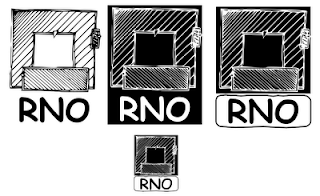Ever wonder out into your back yard, take it all in,
oooh, what's that?? The to-do list suddenly comes into play.
Ubuntu has an assortment of apps that are pretty good but, on closer inspection (if you care to look) not up to my fussy work habits. It's a good thing it is so easy to add or remove programs. Also there are a good assortment of other programs that just might to the job. First on my list is F-Spot photo manager. What I don't like about it is the way it could generate multiple copies of photos, folders,
ablums etc. Maybe I didn't spend enough time to understand how it works but, I shouldn't have that impression in the first place. So I removed F-Spot and installed
digiKam and
showFoto in its place. These apps are from the
KDE side and are a little more predictable in how they work.
DigiKam doesn't have it's own file management system, it uses the folders and such that are already in place in the system file manager. You can attach your camera and download pics, no problem.
ShowFoto has all kinds of tools to tweak and fix photos. So while you folks are still figuring out F-Spot, I'm done. Then there is the famous and highly regarded Gimp. The Gimp is wonderful but not so easy to understand. So I installed
Krita and
mtPaint and
Xara Xtreme along side it.
Krita is from the
KDE side, is easy to use and does a few things that Gimp does not.
MtPaint is like MS Paint but for Linux and
Xara Xtreme is like Adobe Illustrator. It is time consuming to get into the depths of any application and unless you really have a need or interest in using these apps you will be a hit and run user like me. Tutorials are a big help else I'd be returning to pencil and paper. One of the big lacks in graphics on the Linux desktop is CAD. Computer Aided Drafting/Design on the Linux desktop is always under development and there is none with the reputation, market presence and user base that matches
AutoCad on the MS Windows platform. Linux has a load of niche market successes in various graphics industries but has not been taken seriously as of late. This is really strange because larger engineering firms all had mainframes that ran Unix and there are a number of engineering
softwares that run on Unix. The engineering workstation, once supplied by mainframe application and file servers have mutated into desktops that locally host applications in MS Windows or Linux. It is hard to believe that Unix
softwares were ported to the more regarded MS platform instead of Linux, the close cousin. And like with drivers and utilities,
companies that develop CAD software for the MS platform refuse to develop Linux counterparts. Money is talking here but they always say "if the user base was there". Me, I've been an electrical draftsman for years, using
AutoCad and have hoped for a Linux version or the ability to run the latest in Wine and am now looking at the virtual machine. I think a memory upgrade is in order. But the biggest roadblock is the price of
AutoCad, it's staggering. Then, why buy the big
AutoCad package with all the bells and whistles when they are not required in electrical drafting. There are less expensive alternatives and more electrical oriented applications but,
AutoCad somehow hangs on as the standard. A
curious thing, in the field of printed circuit board design and
IC chip design, there are some very good Linux applications that have been around for years. In engineering and in my geographical area, mechanical drafters/designers are common and electrical is kind of rare. As Cad applications go, mechanical is the focus and electrical an afterthought in the whole Cad world. New electrical engineering applications strive to consolidate the whole design work flow, elimanating the number of people required. Today an engineer can design and model, prove and test and then generate all the documentation, schematics, wiring diagrams, physical wire routing and packaging, in one or two applications, no need for a string of subordinates and staff like in the old days. The only thing that saves my job is time. Most engineers don't have time to do it all. On the other hand it is kind of cool to be able to use just a few applications to get the job done. It is a terrible thing to move files from one application to another then to another, things can happen, stuff can get mangled or lost. I am very much at the crossroads career wise, draftsman or techie or both in some mutated mind melt. I am use to wearing a number of hats, being multi focused, running more that one operating system, yet I still find it difficult to multi-task and store/recall endless info and facts on demand. I'm glad I have this here backyard to kick around in, size things up, think things over. Who knows what will be the next Linuxville adventure?