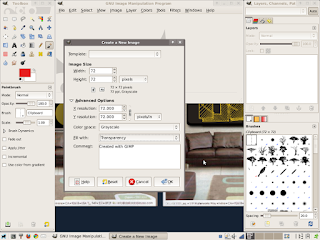Hey you think swimming with the sharks is hard, try swimming with the salmon!
How about wallowing with the minnows! Eeeuoo boy, penguin dreams!?
This is the G.I.M.P., ooooooh! Gimpness!
Yes, I am into GIMP, the Gnu Image Manipulation Program and the other day I spotted and installed one called Pinta. Pinta is billed as Gimp Light. Actually there are several Linux paint apps along the lines of MS Paint. Meaning something quick and easy for viewing and doodles and whatnot. Pinta is more polished than most of these doodle machines and is a desk full of tools rather than a studio full. It has the typical needed drawing tools and layers. Most of the doodle machines don't have layers, Pinta does. But I just noticed that Pinta's paint bucket and a couple of other tools are greyed out. Did they put it out while still under development? Bummer!

This is Pinta! Simple and fast.
Yeah, Pinta is handy, quick and needs to get those tools finished, yet I still like it.
Back to GIMP, I've concluded that if you are into Photoshop, GIMP is a little hard to swallow. But the purpose of the any interface is access to the tools. When you work in someone else's studio you have to find where they put the scissors, the tape. Once you found them they work the same or close enough to get by. You learn to make it work for you, so quit complaining. Artist are known to make do. What? Oh, it's commercial artist who are complaining because you expect a certain standard (called like Photoshop). That's OK, if you don't find GIMP useful for "YOUR" work, then don't use it. Now for the rest of us who don't need that professional standard, GIMP is a Photoshop replacement, period. If GIMP did everything that Photoshop does and was still free, Photoshop would go belly up. This rant was brought to you by the Linuxville Office of Flight Training for Penguins, The Foundation of Birds Below the Waves, and The Roaming Berg Resorts because ice is nice in your drink, in the sea and on the polar-cap.
Learning the GIMP is easy.
1. get basic over view tutorial videos off the net.
2. get project videos off the net to see how different stuff is done.
3. view videos and practice like crazy.
4. brag to Photoshop entrenched friends (optional, lol).
For me it's about doing the similar stuff and style that I have using a pen in my notebooks. That kind of sketching ideas and putting down thoughts is so cool. Then I also have the opportunity to progress to finished works on the same platform. Drawing with a mouse is awkward and so is with a digital pen and tablet. My interest is more about drawing than photo correction and alteration. Practice gets you used to using these input methods and used to handling how the applications feel and work. With digital work it is about the workflow to achieve what you want to do. It is handy that folks have documented some of these workflows for you to follow and learn. Repeatable results is the thing computers do best. And you can change the recipes to suit your own ends.
Training on this site? No, I'm not a trainer, still learning myself, your humble Linuxville Guide, guiding you into all the wonderment of penguinessence.