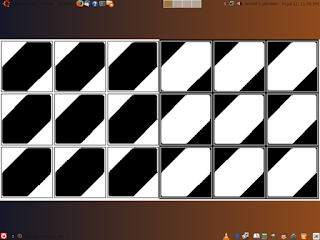 I think this is snazzy, and I made the panels at the top and bottom disappear by using a transparency option. Just right click each panel, select properties, then background, then transparency. I got my idea of African flavor, all I need is marimba and drum sound, a screensaver of rushing herds of various animals and the dashiki I wore in college. So, there you are and in fact if you want to check out what other Gnome users have come up with, head over to www.gnome-look.org or www.ubuntux.org/image. Don't be afraid to wonder or wander in Linuxville, we appreciate the daring and the conventional, show off your stuff and have fun.
I think this is snazzy, and I made the panels at the top and bottom disappear by using a transparency option. Just right click each panel, select properties, then background, then transparency. I got my idea of African flavor, all I need is marimba and drum sound, a screensaver of rushing herds of various animals and the dashiki I wore in college. So, there you are and in fact if you want to check out what other Gnome users have come up with, head over to www.gnome-look.org or www.ubuntux.org/image. Don't be afraid to wonder or wander in Linuxville, we appreciate the daring and the conventional, show off your stuff and have fun.
Friday, July 11, 2008
Gnome makeover, move that bus
We users are so fussy and yet we want our OS to look good right out of the box. Linux or more specifically Ubuntu Linux so far has sported colors that are not the most agreeable. I bought different makes of cars for years, they all had green lit dashboards. One time I bought a Pontiac 6000 sedan, it was so cool. The first time I lit up the dashboard, a startling orange on black. I was mesmerized every time I drove it. Ubuntu's brown and orange choice is just not doing it for me. I am more of a blue kind of guy. The great thing about Gnome is how easy you can change things. OK, they didn't put a couple dozen pre-made combos in the theme manager for you to choose. Don't shoot me, you didn't read the fine print, "batteries included, adjust to suit, mileage may vary". The Gnome desktop is deceptively simple yet offers a fare amount of tweak-ability. The easiest change is the wallpaper or background. I'll save that for last for that very reason. Click on the System word on the menu bar, then Preferences and select Appearance. You will see a choice of say 10 themes (is that all?!?). Now wait, click on one that's close to what you want. I like the one with rounded corners called "Human-Murrine". It immediately changes the whole desktop, you don't have to click install. If you want to change any of the elements click "Customize". From here you can tweak all the parts, including the background. On the menu select item, I turned the blazing orange to a peaceful brown tone and removed my sunglasses. Then on the background tab I went for the horizontal gradient and stayed with the brown colors for now. If you are color blind, can't make up your mind or are just lazy install a little program called "Agave". It has the wonderful ability of matching the color you picked with two co-ordinating colors. You can tweak until you hit on something you like. Each color has a number you can copy from the dialog box of Agave, paste it into the box in Appearance and you are ready to go. Finally for this make over I centered a piece of my own artwork, a graphic in the African spirit, saved the creation to my home folder and presto, I have a personalized theme I can switch to any time I want, just select it in Appearance and hit the install button. This is a screenshot with no apps running.
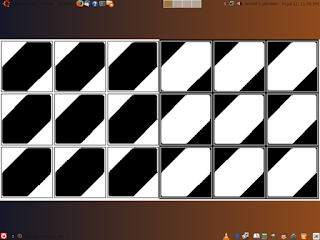 I think this is snazzy, and I made the panels at the top and bottom disappear by using a transparency option. Just right click each panel, select properties, then background, then transparency. I got my idea of African flavor, all I need is marimba and drum sound, a screensaver of rushing herds of various animals and the dashiki I wore in college. So, there you are and in fact if you want to check out what other Gnome users have come up with, head over to www.gnome-look.org or www.ubuntux.org/image. Don't be afraid to wonder or wander in Linuxville, we appreciate the daring and the conventional, show off your stuff and have fun.
I think this is snazzy, and I made the panels at the top and bottom disappear by using a transparency option. Just right click each panel, select properties, then background, then transparency. I got my idea of African flavor, all I need is marimba and drum sound, a screensaver of rushing herds of various animals and the dashiki I wore in college. So, there you are and in fact if you want to check out what other Gnome users have come up with, head over to www.gnome-look.org or www.ubuntux.org/image. Don't be afraid to wonder or wander in Linuxville, we appreciate the daring and the conventional, show off your stuff and have fun.
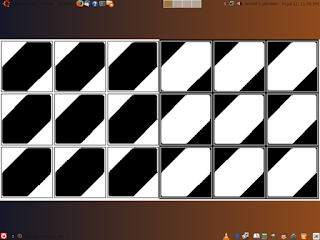 I think this is snazzy, and I made the panels at the top and bottom disappear by using a transparency option. Just right click each panel, select properties, then background, then transparency. I got my idea of African flavor, all I need is marimba and drum sound, a screensaver of rushing herds of various animals and the dashiki I wore in college. So, there you are and in fact if you want to check out what other Gnome users have come up with, head over to www.gnome-look.org or www.ubuntux.org/image. Don't be afraid to wonder or wander in Linuxville, we appreciate the daring and the conventional, show off your stuff and have fun.
I think this is snazzy, and I made the panels at the top and bottom disappear by using a transparency option. Just right click each panel, select properties, then background, then transparency. I got my idea of African flavor, all I need is marimba and drum sound, a screensaver of rushing herds of various animals and the dashiki I wore in college. So, there you are and in fact if you want to check out what other Gnome users have come up with, head over to www.gnome-look.org or www.ubuntux.org/image. Don't be afraid to wonder or wander in Linuxville, we appreciate the daring and the conventional, show off your stuff and have fun.
Labels:
Agave,
Gnome desktop
Subscribe to:
Post Comments (Atom)
No comments:
Post a Comment